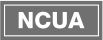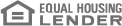Your Complete Guide to Secure Mobile Banking

Your Complete Guide to Secure Mobile Banking
In response to a rise of mobile banking scams, the Consumer Financial Protection Bureau (CFPB) has published new guidance on unauthorized electronic funds transfers, or EFTs. With more people using electronic banking as a holdover from pandemic times, it’s important for consumers to be aware of its vulnerabilities and how to protect themselves from scams. Here’s all you need to know about the risks of mobile banking and how to stay safe.
What are the risks of mobile banking?
Unfortunately, like all transactions happening over the internet, mobile banking has some built-in risks. First, hackers can break into a phone and an account with the intent of stealing money and info. Also, phishing scams that target people over the phone can lead unsuspecting consumers to share login information with scammers so they can hack away. Finally, bogus emails and messages appearing to be from your credit union can lead you to install malware on your device.
How to bank safely online
- Use a VPN to hide your IP address. A VPN (virtual private network) gives you a private network, even when you’re using public Wi-Fii, thus preventing scammers from tracking and hacking your mobile device.
- Always choose multi-factor authentication. Most money apps will require this, but if yours allows an option, say yes to multi-factor authentication (MFA).
- Never share your password or save it to your device. Don’t share your password with anyone, and follow suggested guidelines for choosing a strong password, including alternating between uppercase letters, lowercase letters, numbers and symbols. Also, choose a unique password you don’t use elsewhere.
- Brush up on your knowledge of scams. Never answer a text or email that asks for account details, even if it appears to be from your credit union. Also, always be wary of unsolicited phone calls and banking alerts.
- Protect your phone. Consider installing an antivirus app on your phone as well as a location-tracking app so you can find your phone if it gets lost. Be sure to lock your phone after using it, log out of the mobile banking app when you’re done, and always keep your phone in a safe place.
Follow the tips outlined above when banking online and stay safe!
Content Source: CUContent